How to send a shipping request
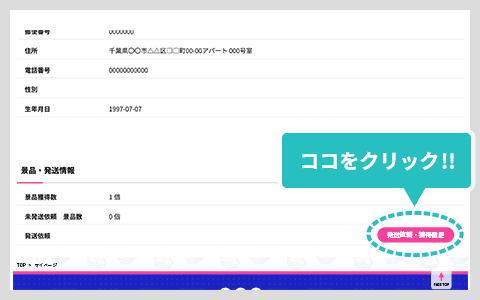
Prizes you've won will be displayed in the 'Shipping requests / Prize history' section of 'My Page'.
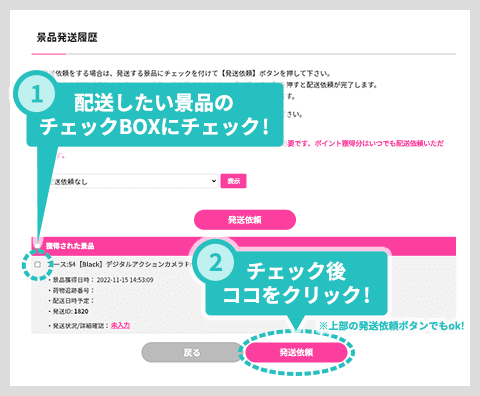
Select the prizes to be shipped in the left checkbox and click Shipment Request.
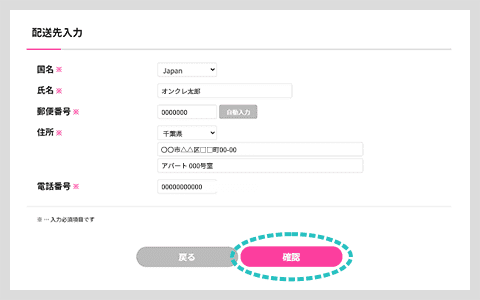
Fill in the required fields and click 'Confirm'.
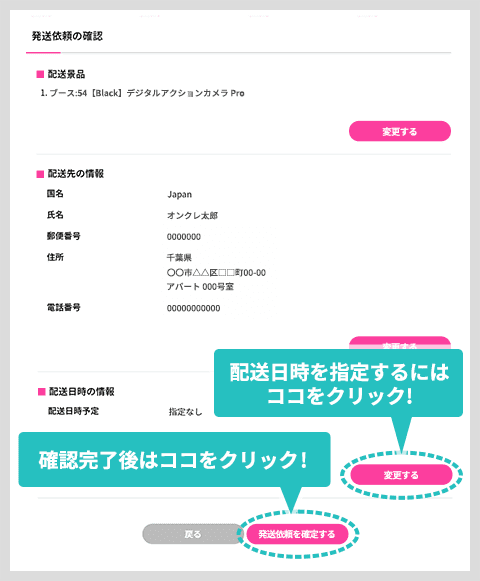
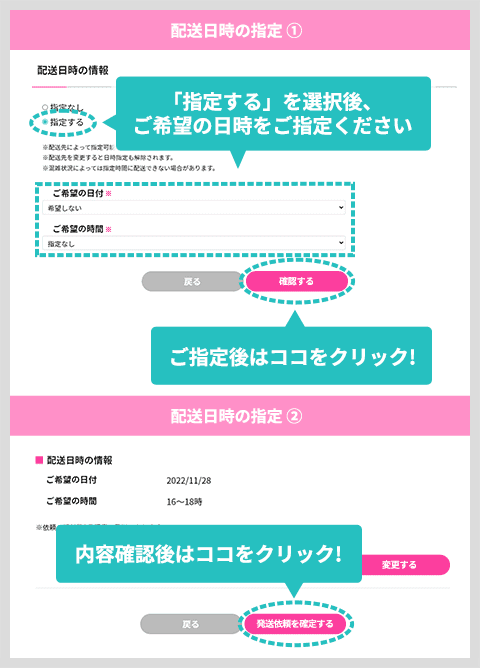
Check the entered information and click "Confirm shipping request".
If you don't have enough points for the shipping fee, you'll be shown how points are needed.
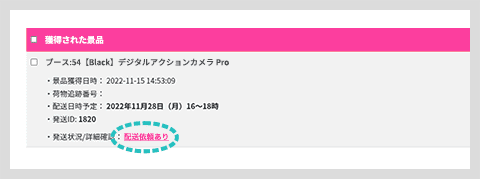
Check using the 'Shipping requests / Prize history' section of 'My Page', and if the shipping status has changed to "Shipping request made" then it is complete. Look forward to your prize arriving!
※詳細な配送状況を確認したい場合は、該当する配送事業者のお問い合わせサービスから表示の追跡番号を入力してご確認ください。
日本郵政のお問い合わせ先
